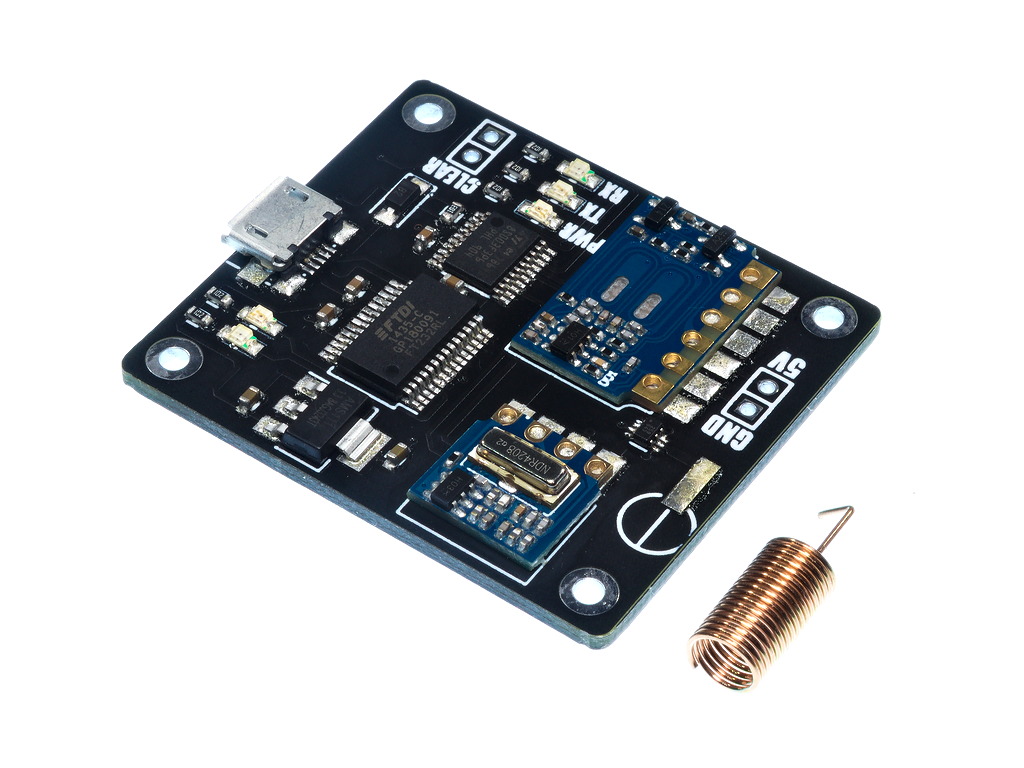

The SmartRFy USB module adds the ability to monitor and control a SmartRFy network directly from a computer. Connection to the computer is simply a case of connecting the module to the computers USB port via a micro USB cable (not supplied). Once connected the USB module will appear as a standard serial communication port which can then be used to send and receive text based SmartRFy commands to any remote SmartRFy module. By appearing as a standard serial port many types of third party software can be used with the USB module - from serial terminal programs to dedicated automation software such as Node-RED. This opens up the potential for far more advanced control and automation of SmartRFy modules.
The SmartRFy USB module also has the additional feature of being able to directly control Mercury branded energy saving mains socket adapters (see Hobby Components SKU: HCPOWE0010). These are remotely controlled adapters that sit between your electrical appliance and the mains socket and allow mains power to the appliance to be remotely controlled. Using the SmartRFy USB module you can individually control up to a total of 192 Mercury sockets.
Available from our online store here: https://hobbycomponents.com/smartrfy/10 ... usb-module
Features
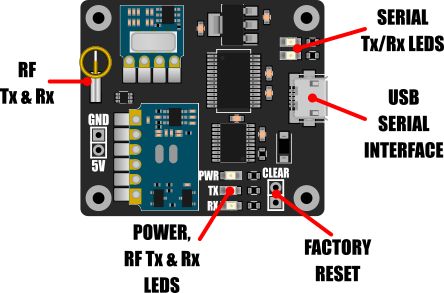
• Standard microUSB interface
• Add computer control of a SmartRFy network
• Appears as a standard virtual com port (VCP) serial interface
• Compatible with common operating systems (Windows, OSX, Linux, etc.)
• Can be used with most software supporting communication via serial interface including serial terminal software, Node-RED, etc.
• Compatible with Mercury branded energy saving sockets
• Powered directly from the computer USB interface
• Control monitor and control SmartRFy devices using simple text based commands
• Wireless serial communication with 8 different baud rates (9600 default).
Specification
Product code: HCMODU0144
Supply voltage: 4.5 to 5.5V
Supply current min: 19mA (idle)
Supply current max: 30.5mA (transmit)
Operating frequency: 433MHz (OOK)
Operating range: 30 meters (unobstructed)
Interfaces: RF Tx & Rx, and USB serial
Module dimensions (WxDxH): 41.3mm x 36.6mm x 4.7mm
SmartRFy system overview
SmartRFy modules are a range of wireless modules that provide a simple low cost way of controlling and monitoring remote devices and sensors. They are designed to work at their basic level with no programming required. However, when reconfigured or controlled via their serial interface they can also provide more complex and even autonomous functions.
SmartRFy modules work by wirelessly communicating with one another using simple text based commands - for example, to turn on a remote relay a command such as RLY=1 can be sent, and to turn it back off RLY=0. These commands can be automatically sent from one module to another or can be sent by a user via a modules serial interface to manually control modules on the SmartRFy network.
They are addressable and can grouped into one of 255 zones, with each zone capable of individually addressing 255 devices, giving a total of over 65,000 unique addresses. SmartRFy modules are designed to be both easy and flexible to use by providing three levels of control:
Zero configuration (out-of-the-box)
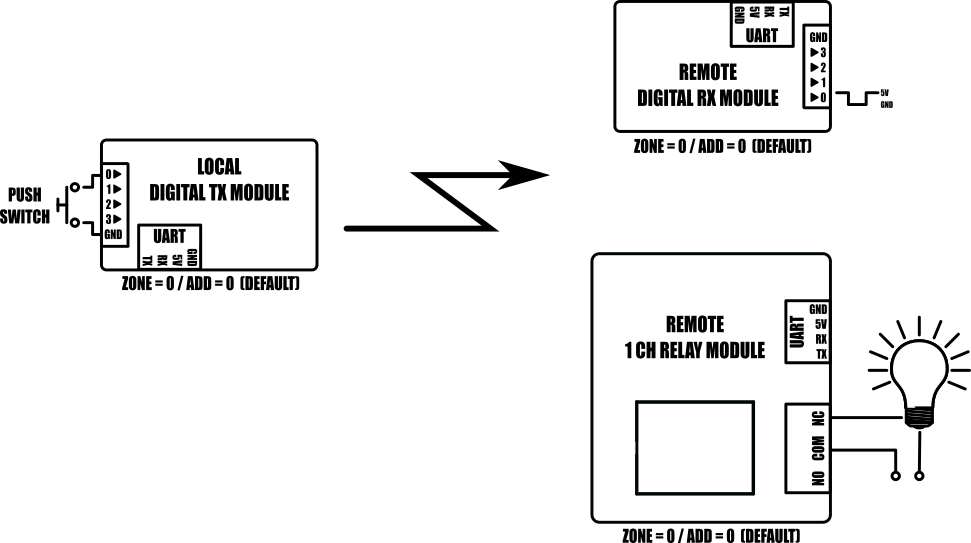
With no configuration at all the SmartRFy range of modules allow basic functionality such as remotely switching relays, digital pins, or monitoring sensors, such as temperature, humidity, light, motion etc. All SmartRFy modules default to the same zone and address and so can respond to, or control, other modules without the need to modify any zone or address settings.
Serial port configuration
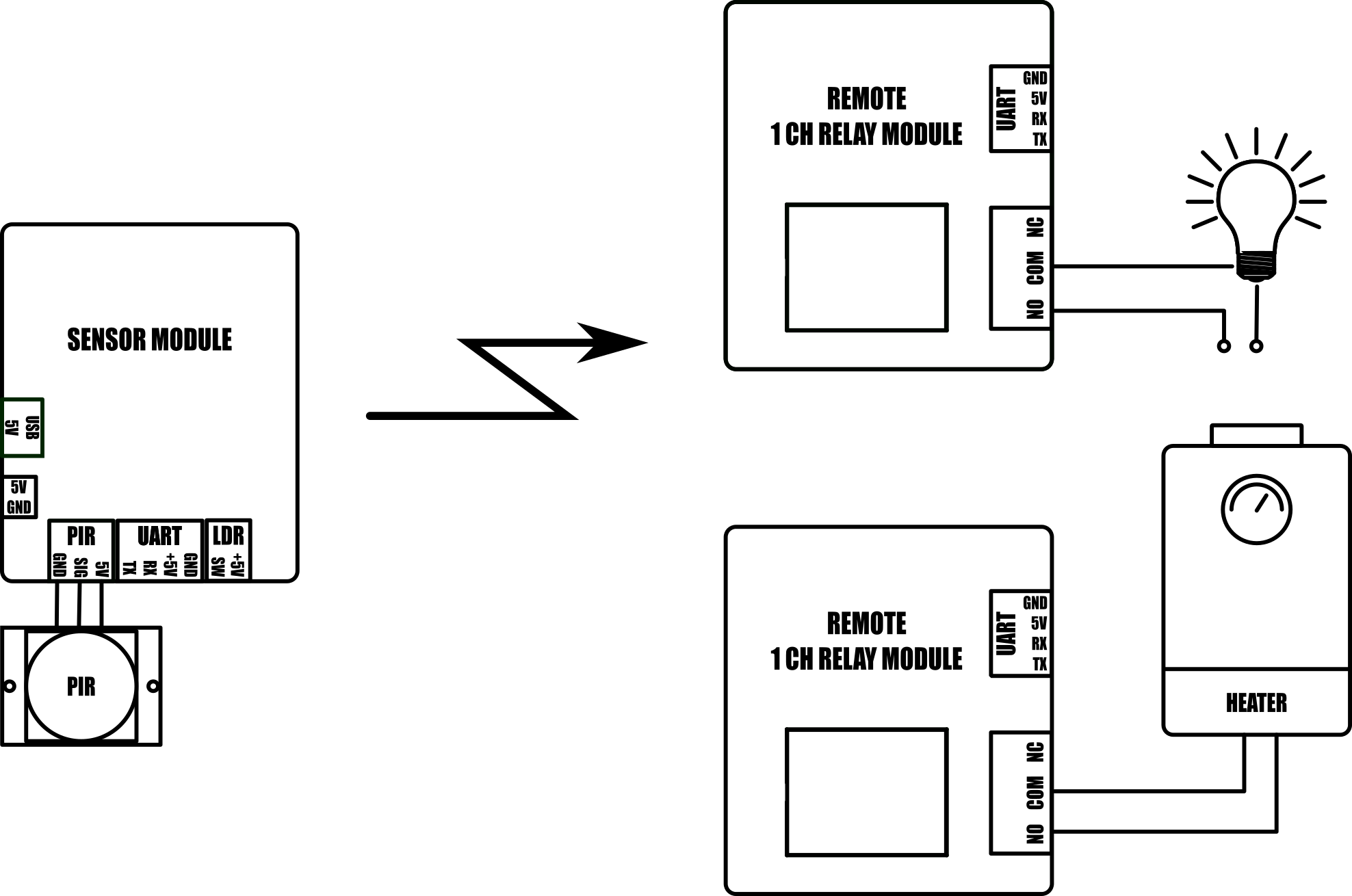
All SmartRFy modules include a serial port which allows them to be re-configured using simple text based commands. These text commands allow changing of configuration settings and control of specific features of each module. Any setting changes are stored by the modules non-volatile memory and so are retained even when power is removed from the module. When reconfigured they are able to perform more complex functions and even some basic autonomous tasks. For example, a SmartRFy relay module can be reconfigured to control a heating system based on the temperature transmitted from a remote sensor or, turn on a flood light for a set amount of time when triggered by a remote PIR – all without any additional hardware. Serial port configuration also allows a modules zone and address (all SmartRFy modules default to zone and address 0) to be changed. This provides the option for modules to be placed into groups, which will then only respond to other modules with a matching zone or address.
Slave controlled

Example 1: Turning on a remote relay with zone = 1 and address = 5
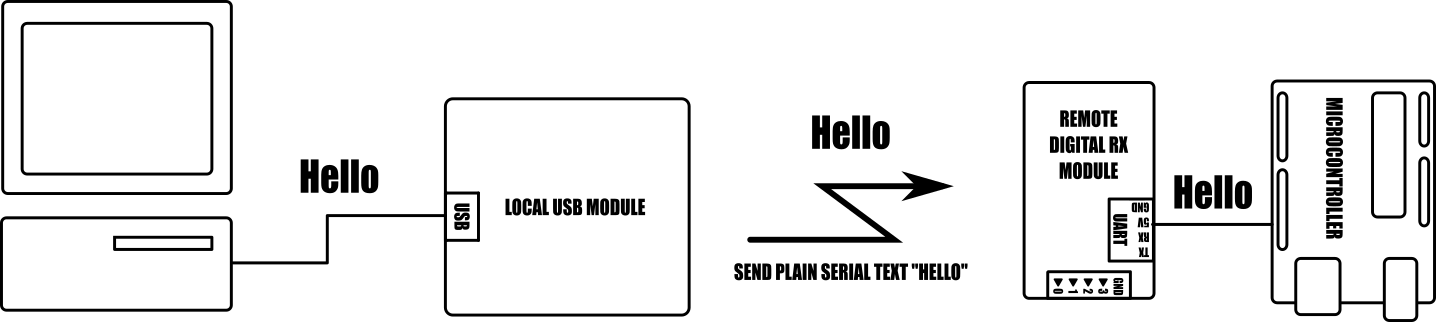
Example 2: Send plain serial text “Hello” to a remote microcontroller
SmartRFy modules can also be controlled via their serial port by other devices such as microcontrollers or computer based automation software such as Node-RED. Using a SmartRFy module as a slave device (must be capable of transmitting/receiving) gives a master device the ability to monitor and control any other SmartRFy devices on the network, regardless of their zone and address. SmartRFy modules can even be used as a passive wireless serial port for passing non-SmartRFy data to other remotely connected devices.

SmartRFy USB Module Manual
https://hobbycomponents.com/downloads/s ... Manual.pdf
Libraries, example code, and diagrams are provided as an additional free service by Hobby Components and are not sold as part of this product. We do no provide any guarantees or warranties as to their accuracy or fitness for purpose.
Descriptions and diagrams on this page are copyright Hobby Components Ltd and may not be reproduced without permission.