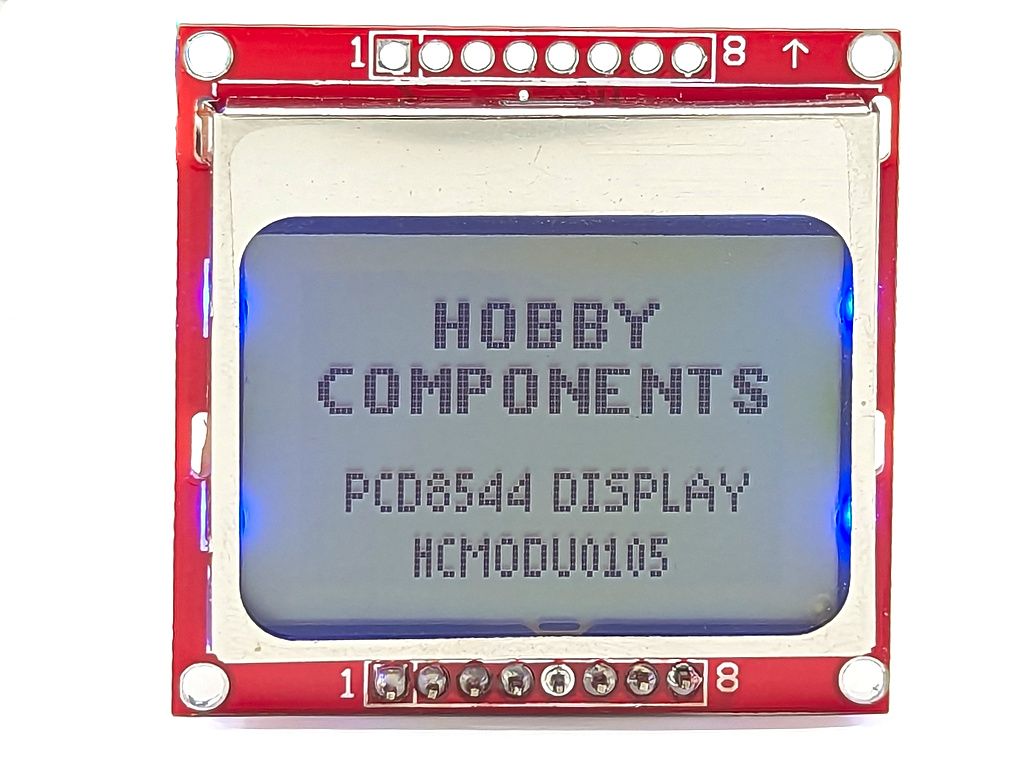

This is a tiny monochrome 84 x 48 pixel LCD screen based on the PCD544 controller. This screen was originally designed for the Nokia 5110 mobile phone popular in the early 2000’s hence why this screen is also referred to as the Nokia 5110 LCD. It has been repurposed as a microcontroller LCD module due to its low price and simple serial interface. It is therefore ideal for basic microcontroller or Arduino projects requiring a small footprint and low cost.
The screen is transflective meaning it is visible in daylight without needing a backlight, however it also incorporates 4 LEDs positioned at each corner of the screen for low light conditions. These LEDs do lack the even light distribution of a standard backlight but do have the advantage of making the backlight very low power requiring only 4mA . This means it can be directly powered from an IO pin of most microcontrollers (please check your microcontroller specification before connection to an IO pin).
Interfacing to the display requires a simple 2 wire serial clock and data pin with 2 additional control pins for data/command and chip enable.
For Arduino users this display is supported by our HCDisplay library. See example below.
PLEASE NOTE: If you are using this display with a 5V microcontroller we recommend using level shifters.
Supplied with 8 pin 0.1" pitch header NOT SOLDERED
Specification
Product code: HCMODU0105 or HCMODU0105B
Display controller: PCD544 aka Nokia 5110 LCD
Resolution: 84 x 48 pixel
Supply Voltage: 5V
Supply current (backlight on): ~5mA
Supply current (backlight off): ~500uA
Supply current (HCDisplay.Sleep(ON)): ~2uA
Module type A dimensions (ex pin header): 43mm x 44mm x 6mm
Module type B dimensions (ex pin header): 45mm x 45mm x 6mm
Bezel dimensions: 40mm x 34mm
Backlight LED colour (type A): Blue
Backlight LED colour (type B): White
The module is currently available with two pinout types.
Pinout Type A
RST………Reset pin (active low)
CE………..Chip enable (active low)
DC………..Data/Command control (high = data)
DIN……….Data in
CLK………Clock in
VCC………3.3V
LIGHT……Backlight (GND = on)
GND………GND
Pinout Type B
VCC………3.3V
GND….…GND
SCE….…..Chip enable (active low)
RST…….…Reset pin (active low)
D/C……..Data/Command control (high = data)
DN…….….Data in
SCLK……Clock in
LED…....…Backlight (VCC = on)
Arduino HCDisplay example
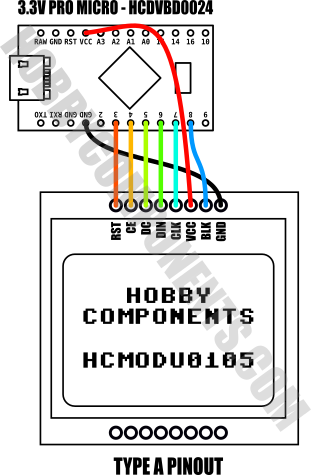
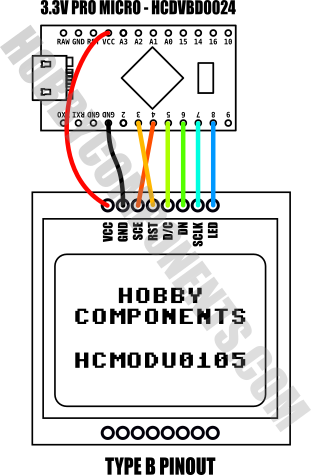
- #include "HCDisplay.h"
- // Default I2C address
- #define RST_PIN 3
- #define CE_PIN 4
- #define DC_PIN 5
- #define DIN_PIN 6
- #define CLK_PIN 7
- #define BL_PIN 8
- // Creates an instance of the HCDisplay library
- HCDisplay HCDisplay;
- void setup()
- {
- // Initialise the display
- HCDisplay.Init(DIN_PIN, CLK_PIN, RST_PIN, CE_PIN, DC_PIN, BL_PIN);
- HCDisplay.Backlight(ON);
- // Print some text
- HCDisplay.Pos(22,4);
- HCDisplay.Print("HOBBY");
- HCDisplay.Pos(2,14);
- HCDisplay.Print("COMPONENTS");
- HCDisplay.SetFont(Tiny_6ptFont);
- HCDisplay.Pos(8,30);
- HCDisplay.Print("PCD8544 DISPLAY");
- HCDisplay.Pos(20,40);
- HCDisplay.Print("HCMODU0105");
- }
- void loop()
- {
- }

HCDisplay Arduino library:
viewtopic.php?f=58&t=2827
Libraries, example code, and diagrams are provided as an additional free service by Hobby Components and are not sold as part of this product. We do no provide any guarantees or warranties as to their accuracy or fitness for purpose.
Descriptions and diagrams on this page are copyright Hobby Components Ltd and may not be reproduced without permission.