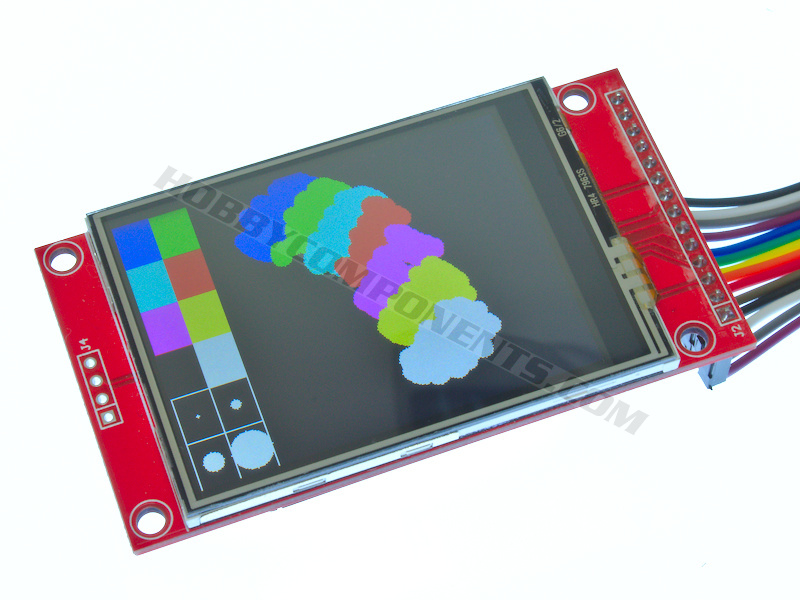

A 2.4" colour TFT display module compatible with 3.3V microcontrollers such as the Arduino Due, 3.3V Pro mini, 3.3V Pro micro, ESP8266, ESP32 etc. The module uses a standard serial SPI interface for communication. Besides featuring a 65K Colour display the module also includes a resistive touch sensor allowing your application to include touch input. Additionally the module features an SD card socket to add the option of storing image data on SD card.


If using this module with the Arduino board such as the *Uno, *Leonardo, *Pro Mini, *Pro Micro or Due we have also written an Arduino library (HCDisplay) which will allow you to develop your project with the minimum of effort.
*Note if using with 5V microcontrollers this module will require level shifters.
SPECIFICATION:
Product code: HCMODU0133
Display size: 2.4 inch
Resolution: 240X320
Display controller: ILI9341
Touch screen controller: TSC2046
Colours: 65535
Operating voltage: 5V
Touch screen type: resistive touchscreen
On board SD slot
Touch Pen: length 9cm
ARDUINO SKETCH:
- /* FILE: HCDisplay_Hello_World
- DATE: 22/02/19
- VERSION: 0.1
- AUTHOR: Andrew Davies
- 20/12/18 version 0.1: Original version
- A simple hello world sketch to demonstrate the minimum amount of code needed to
- display some text to the screen.
- 2.4 inch TFT LCD Module with Touch Panel ILI9341 240 x 320 (SKU: HCMODU0133)
- NOTE: TO USE THIS SKETCH YOU MUST FIRST SELECT THE VERSION OF DISPLAY YOU HAVE BY
- UNCOMMENTING THE APPROPRIATE LINE IN THE OPTIONS.H FILE WHICH CAN BE FOUND IN THE
- HCDISPLAY LIBRARY FOLDER. For windows users, avoid using the Windows Notepad editor
- as it doesn't format things properly.
- More information about this library can be found in the software section of our support
- forum here:
- http://forum.hobbycomponents.com/software
- You may copy, alter and reuse this code in any way you like, but please leave
- reference to HobbyComponents.com in your comments if you redistribute this code.
- This software may not be used directly for the purpose of selling products that
- directly compete with Hobby Components Ltd's own range of products.
- THIS SOFTWARE IS PROVIDED "AS IS". HOBBY COMPONENTS MAKES NO WARRANTIES, WHETHER
- EXPRESS, IMPLIED OR STATUTORY, INCLUDING, BUT NOT LIMITED TO, IMPLIED WARRANTIES OF
- MERCHANTABILITY AND FITNESS FOR A PARTICULAR PURPOSE, ACCURACY OR LACK OF NEGLIGENCE.
- HOBBY COMPONENTS SHALL NOT, IN ANY CIRCUMSTANCES, BE LIABLE FOR ANY DAMAGES,
- INCLUDING, BUT NOT LIMITED TO, SPECIAL, INCIDENTAL OR CONSEQUENTIAL DAMAGES FOR ANY
- REASON WHATSOEVER. */
- /* Arduino pins used to connect to the display */
- #define DC_PIN 9 //Displays/Data Command pin
- #define CS_PIN 10 //Displays Chip Select pin
- #define RST_PIN 8 //Displays Reset Pin
- #include "HCDisplay.h"
- HCDisplay HCDisplay; //Creates an instance of the HCDisplay library
- void setup()
- {
- HCDisplay.Init(DC_PIN, CS_PIN, RST_PIN); //Initialise the display
- HCDisplay.Pos((HCDisplay.ResX() / 2) - 48, HCDisplay.ResY() / 2);
- HCDisplay.Print("Hello World!");
- }
- void loop()
- {
- }

The HCDisplay library for the above sketch can be downloaded from the software section of our support forum here:
http://forum.hobbycomponents.com/viewto ... =58&t=2827
Libraries, example code, and diagrams are provided as an additional free service by Hobby Components and are not sold as part of this product. We do no provide any guarantees or warranties as to their accuracy or fitness for purpose.
Descriptions and diagrams on this page are copyright Hobby Components Ltd and may not be reproduced without permission.