

The Arduino Nano is a small, complete, and breadboard-friendly board based on the ATmega328. It has more or less the same functionality of the Arduino Duemilanove, but in a different package. It lacks only a DC power jack, and works with a Mini-B USB cable instead of a standard one. The version of the nano differs in that it doesn't use the standard FTDI chip to control the USB interface. Instead it uses the CH340. All this means for you is that you need to download drivers (supplied below). Once the drivers are installed, the nano will work in exactly the same way as those that use the FTDI chip, it's just cheaper to manufacture, and thus we're able to offer them at an excellent price.
PLEASE NOTE: New versions of the Arduino IDE now have an additional option for the bootloader version. When setting up the IDE for this Nano please select the following options found under the 'Tools' menu:
Board: "Arduino NANO"
Processor: "ATMega328P (Old bootloader)"
Port: "COMX" (X = Whatever the port number is on your PC)

Underside of the Nano
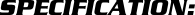
Microcontroller: ATmega328
Operating Voltage (logic level): 5 V
Input Voltage (recommended): 7-12 V
Input Voltage (limits): 6-20 V
Digital I/O Pins: 14 (of which 6 provide PWM output)
Analogue Input Pins: 8
DC Current per I/O Pin: 40 mA
Flash Memory: 32 KB of which 2 KB used by bootloader
SRAM: 2 KB
EEPROM: 1 KB
Clock Speed: 16 MHz
Dimensions: 0.73" x 1.70"
Windows Installation Instructions
Drivers are available in the link below. Simply download and unzip them, plug in your nano and when the new hardware is detected, point the wizard to the folder you just unzipped to and it should install without any problems.
Windows Driver can be downloaded here
MAC installation instructions
New code signed version confirmed to work with 10.12 Sierra
Older code signed version confirmed to work with El Capitan
Instructions:
Download the driver (you must be logged in to download).
Once downloaded, double-click the zip file to unzip it.
Run installer found in that folder.
If asked to restart, do not restart just yet.
Now restart your Mac.
Order Yours Here.