Description:
The LM35 series are precision integrated-circuit temperature sensors, with an output voltage linearly proportional to the Centigrade temperature. Thus the LM35D has an advantage over linear temperature sensors calibrated in ° Kelvin, as the user is not required to subtract a large constant voltage from the output to obtain convenient Centigrade scaling. The LM35D does not require any external calibration or trimming. Low cost is assured by trimming and calibration at the wafer level. The low output impedance, linear output, and precise inherent calibration of the LM35D make interfacing to readout or control circuitry especially easy. The device is used with single power supplies, or with plus and minus supplies. As the LM35 draws only 60 μA from the supply, it has very low self-heating of less than 0.1°C in still air. The LM35D is rated to operate over a 0°C to +100°C temperature range.
Features:
• Calibrated Directly in ° Celsius (Centigrade)
• Linear + 10 mV/°C Scale Factor
• 0.5°C Ensured Accuracy (at +25°C)
• Suitable for Remote Applications
• Low Cost Due to Wafer-Level Trimming
• Operates from 4 to 30 V
• Less than 60-μA Current Drain
• Low Self-Heating, 0.08°C in Still Air
• Nonlinearity Only ±¼°C Typical
• Low Impedance Output, 0.1 Ω for 1 mA Load
Arduino Example:
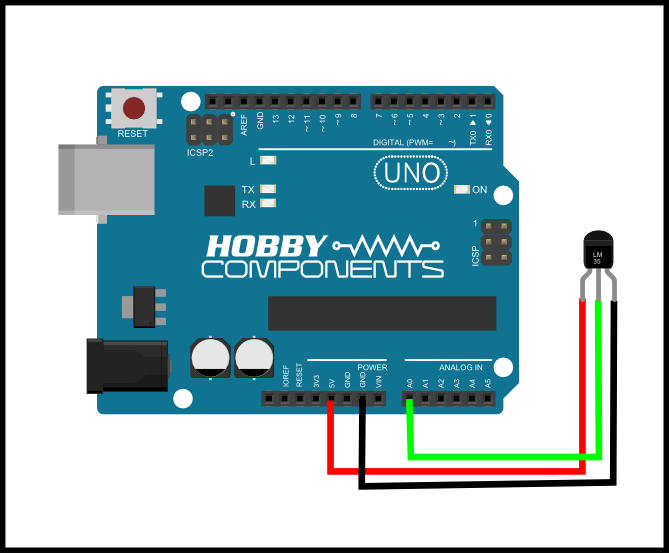
Example Arduino Sketch:
Code: Select all
/* FILE: ARD_LM35_Temp_Sens_Example
DATE: 19/03/13
VERSION: 0.1
REVISIONS:
19/09/13 Created version 0.1
This is an example of how to use the LM35 temperature sensor (HCSENS0011)
This example sketch reads the temperature via one of the Arduino's analogue
pins (A0) and after scaling the reading to oC, outputs the result to the serial
port.
To connect the LM35 to an Arduino development board please follow the pinout
below:
LM35 ARDUINO
Pin 1 +5V
Pin 2 A0
Pin 3 GND
You may copy, alter and reuse this code in any way you like, but please leave
reference to HobbyComponents.com in your comments if you redistribute this code.
This software may not be used directly for the purpose of selling products that
directly compete with Hobby Components Ltd's own range of products.
THIS SOFTWARE IS PROVIDED "AS IS". HOBBY COMPONENTS MAKES NO WARRANTIES, WHETHER
EXPRESS, IMPLIED OR STATUTORY, INCLUDING, BUT NOT LIMITED TO, IMPLIED WARRANTIES OF
MERCHANTABILITY AND FITNESS FOR A PARTICULAR PURPOSE, ACCURACY OR LACK OF NEGLIGENCE.
HOBBY COMPONENTS SHALL NOT, IN ANY CIRCUMSTANCES, BE LIABLE FOR ANY DAMAGES,
INCLUDING, BUT NOT LIMITED TO, SPECIAL, INCIDENTAL OR CONSEQUENTIAL DAMAGES FOR ANY
REASON WHATSOEVER.
*/
/* Define the analogue pin used to read the temperature sensor (A0) */
#define LM35Pin 0
/* Stores the current temperature reading */
float Temperature;
void setup()
{
Serial.begin(9600);
/* Set the analogue reference used by the ADC inputs
to the internal 1.1V reference */
analogReference(INTERNAL);
}
/* Main Program */
void loop()
{
/* Read the analogue pin and scale the reading to degrees centigrade
(10mV per oC / (1.1V Int Ref / 1024 ADC resolution)) */
Temperature = analogRead(LM35Pin) / 9.31;
Serial.print("Current temperature (oC): ");
Serial.println(Temperature);
/* Wait 1 second before reading again */
delay(1000);
}